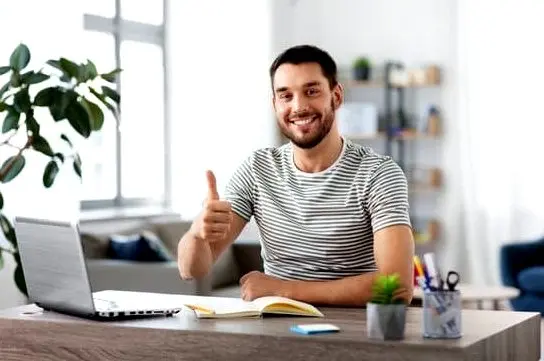Hostinger Horizons is an AI-powered, no-code platform that enables users to create, edit, and deploy custom web applications without any coding experience. By simply describing your app idea in natural language, you can bring your vision to life in minutes.
Hostinger Horizons Key Features
AI-Driven Development
Transform your ideas into functional web apps by interacting with an AI agent.
Integrated Hosting
Deploy your projects with a single click using the included hosting services, eliminating the need for third-party providers.
Custom Domain Connection
Easily register and link a domain directly from the platform’s interface.
Professional Email
Access a suite of tools, including professional email services, to support your business needs.
Hostinger Horizons Pricing Plans
Hostinger Horizons offers several subscription options to accommodate different requirements:
Starter: $19.99/month for 100 messages.
Hobbyist: $49.99/month for 250 messages.
Hustler: $99.99/month for 500 messages.
Pro: $199.99/month for 1,000 messages.
All plans include a 30-day money-back guarantee, 24/7 customer support, one month of free hosting, unlimited bandwidth, up to 50 web apps, free email, global data centers, and easy domain connection.
How To Begin Using Hostinger Horizons
To get started with Hostinger Horizons, follow these links to get a 20% discount on each Hostinger Horizons plan you want to purchase.
Horizons Starter: $16/month for 1,000 messages.
Horizons Hobbyist: $40/month for 1,000 messages.
Horizons Hustler: $80/month for 1,000 messages.
Horizons Pro: $160/month for 1,000 messages.
Log in to your hPanel account, navigate to the “Websites” section, and click “Add website.”
Choose “Hostinger Horizons” to start building your web app.
Describe your app idea in the prompt box, providing as much detail as possible for optimal results.
Use the AI agent to refine and edit your app as needed.
Once satisfied, deploy your app with a single click.
For a visual walkthrough, check out the following tutorial: